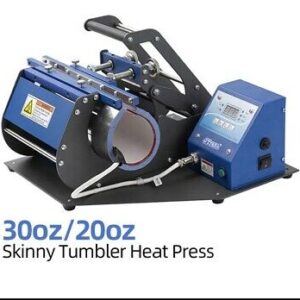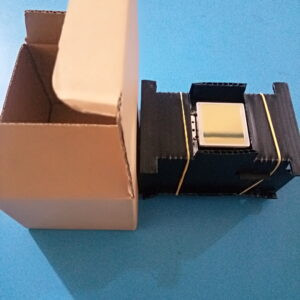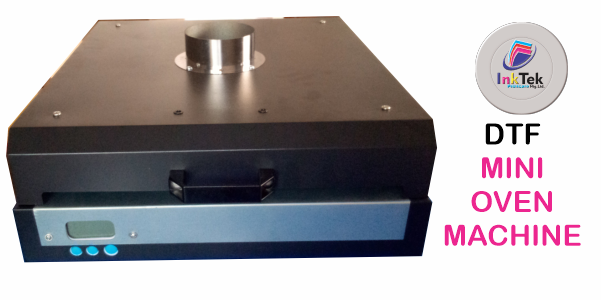InkTek Printcare Nig Ltd #1 Oline Store
A4 Espson sublimation printer
Welcome to InkTek Nig Ltd
On Sale Products
₦ 13,000.00Original price was: ₦13,000.00. ₦ 12,500.00Current price is: ₦12,500.00.
₦ 14,000.00Original price was: ₦14,000.00. ₦ 13,500.00Current price is: ₦13,500.00.
₦ 4,000.00Original price was: ₦4,000.00. ₦ 3,500.00Current price is: ₦3,500.00.
₦ 11,500.00Original price was: ₦11,500.00. ₦ 9,000.00Current price is: ₦9,000.00.
₦ 350,000.00Original price was: ₦350,000.00. ₦ 335,000.00Current price is: ₦335,000.00.
₦ 6,000.00Original price was: ₦6,000.00. ₦ 4,000.00Current price is: ₦4,000.00.
₦ 180,000.00Original price was: ₦180,000.00. ₦ 175,000.00Current price is: ₦175,000.00.
₦ 190,000.00Original price was: ₦190,000.00. ₦ 180,000.00Current price is: ₦180,000.00.
₦ 15,000.00Original price was: ₦15,000.00. ₦ 10,000.00Current price is: ₦10,000.00.
₦ 250,000.00Original price was: ₦250,000.00. ₦ 240,000.00Current price is: ₦240,000.00.
₦ 380,000.00Original price was: ₦380,000.00. ₦ 370,000.00Current price is: ₦370,000.00.
₦ 950,000.00Original price was: ₦950,000.00. ₦ 930,000.00Current price is: ₦930,000.00.
₦ 3,000,000.00Original price was: ₦3,000,000.00. ₦ 2,900,000.00Current price is: ₦2,900,000.00.
OUR SUBLIMATION BLANKS
PRINTING PACKAGE FOR YOUR BUSINESS
Sublimation Priting Requirments
Epson A3/A4 printer
Set of sublimation inks
Sublimation Paper A4/A3
DTF Printing Requirements
Epson L805/L1800 printer
DTF Inks CY,MG,BK,WH,Y
DTF Powder/ AcroRip Software
ID Card Printing Requirements
Epson/Canon Printer
PVC Card/ID Card Tray
RC/ ID Card Template
OUR HEAT TRANSFER PRODUCTS HOT SALE PRODUCTS WE HAVE VARIOUS KIND OF INK FOR YOUR PRINTER
ARE YOU HAVING ISSUE WITH YOUR MACHINE? CHECK WHAT WE HAVE FOR YOU ON OUR BLOG
REVIEW FROM OUR ESTEEM CUSTOMERS
[trustindex no-registration=google]
OUR HOT LINE +23407063636774 +23409133004777
Don’t Hesitate to Contact us for any Information.
Call us for immediate support to this number